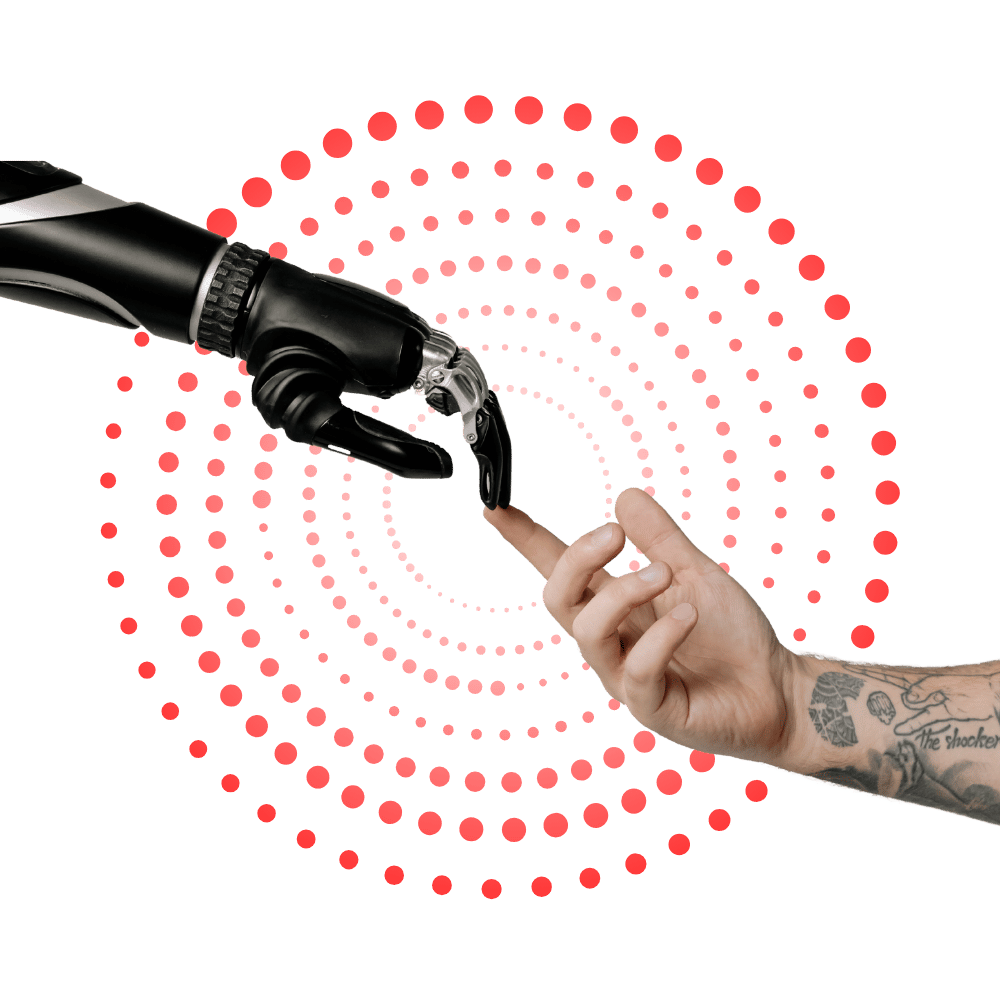
Python full stack
Internship 2025
Python offers essential programming tools, while HTML structures web pages. Django simplifies web app development with features like database handling, CRUD operations, form validation, URL mapping, and MySQL integration, along with user authentication and deployment.
1/ 2 Months
Online
8+ Live Projects
Dual Certification
Ultimate Step towards your Career Goals: Expert in Python Full Stack
Python provides programming tools, while HTML structures pages. Django simplifies web development with database handling, CRUD operations, form validation, and user authentication.
Internship Benifits
Mentorship
Receive guidance and insights from industry experts.
Hands-on Experience
Gain practical skills in a real-world cutting-edge projects.
Networking
Connect with professionals and peers in your field.
Skill Development
Enhance your technical and soft skills.
Career Advancement
Boost your resume with valuable experience.
Certificate
Get a certification to showcase your achievements.
Python Full stack Internship Overview
Python Programming – Fundamentals
- Basics of Python syntax, variables, data types, loops, conditional statements, and functions.
Python – Tools | Syntaxes and Data Structures
- Introduction to Python development tools, syntax basics, and foundational data structures such as lists, tuples, and dictionaries.
HTML – Basic Elements, Attributes, Headings
- Introduction to HTML tags, attributes, headings, and basic structure.
HTML – Paragraphs, Styles, Formatting, Comments
- Understanding paragraphs, text formatting, styling, and adding comments in HTML.
HTML – Colors, CSS, Links, Images, Tables
- Using CSS for styling, working with links, embedding images, and creating tables in HTML.
HTML – Forms, Form Attributes, Form Elements
- Detailed explanation of HTML forms, form attributes, and input elements.
HTML – Input Types, Input Attributes, Input Form Attributes
- Introduction to various input types (text, password, etc.) and their attributes in HTML forms.
Django – Installation, Project Setup, Virtual Environment Setup
- Setting up Django, creating a project, and configuring the virtual environment for a Django application.
Admin Interface, Django App, MVT
- Understanding Django’s admin interface, creating apps, and the Model-View-Template (MVT) architecture.
Django Model, View, Template
- Explanation of the MVC concept in Django, with focus on the Model, View, and Template components.
URL Mapping, Static Files Handling, ModelForms, Django Forms
- Working with URL routing, managing static files, using Django Forms and ModelForms for handling user inputs.
Form Validation, File Upload, Database Connectivity, Database Migrations
- Implementing form validation, handling file uploads, connecting Django to databases, and running migrations.
Django Middleware, Request and Response, Django Exceptions
- Understanding middleware in Django, handling HTTP requests and responses, and working with Django exceptions.
Django Session, Django Cookie, Django CSV Output
- Managing sessions and cookies in Django, generating CSV outputs from data.
Django PDF Output, Django and Bootstrap, Deploy on Github
- Generating PDF files, integrating Bootstrap with Django, and deploying applications on GitHub.
Django Mail Setup, Django Default CRUD, CRUD Application
- Setting up email functionality, working with Django’s default CRUD operations, and building a CRUD application.
Django Redirects, Django on_delete, Django Class-Based Generic Views
- Implementing redirects, handling object deletion, and using class-based views for common operations.
Django UserCreationForm, Django Image Upload, Django ORM Queries
- Handling user registration with user creation form, image uploads, and querying the database using Django ORM.
Django Form Widget, Ruby on Rails vs. Django
- Using custom form widgets in Django, and comparing Django with Ruby on Rails for web development.
Select_related and Prefetch_related, Django Custom User Model
- Optimizing database queries with select_related and prefetch_related and creating custom user models in Django.
Django User Registration with Email Confirmation (Using Django Widget)
- Implementing user registration and email confirmation functionality, and using Django widgets.
Django Shortcuts, How to Connect MySQL to Django
- Using Django shortcuts for common tasks, and configuring MySQL as the database backend for Django projects.
Django Redirects, Django Class-Based Views, Django Middleware
- Understanding Django redirects, implementing class-based views for reusable code, and working with middleware.
Django User Registration, Email Confirmation, and Custom User Model
- Advanced techniques in user registration, email confirmation, and customizing the user model in Django.




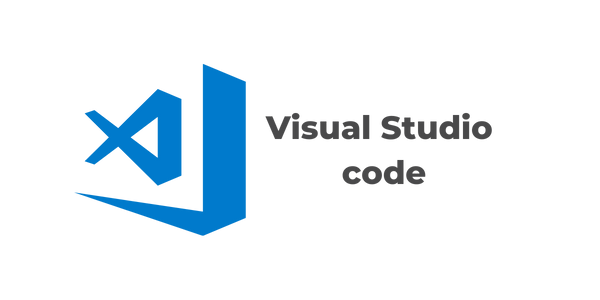

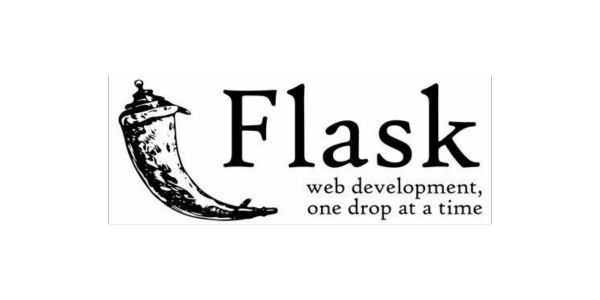
Looking for in-depth Syllabus Information? Explore your endless possibilities in Python Full Stack with our Brochure!
share this detailed brochure with your friends! Spread the word and help them discover the amazing opportunities awaiting them.
Project Submission: Example Output Screenshots from Our Clients
Take a look at these sample outputs crafted by our clients. These screenshots showcase the impressive results achieved through our courses and projects. Be inspired by their work and visualize what you can create!
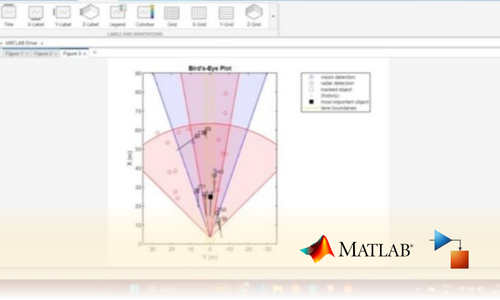
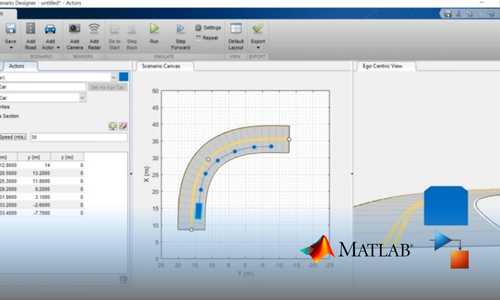
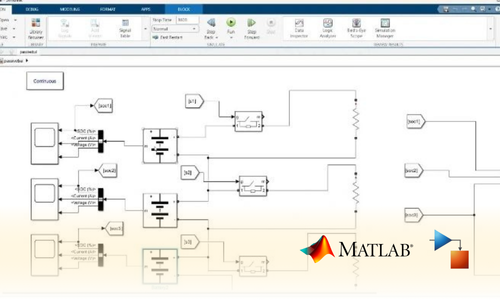
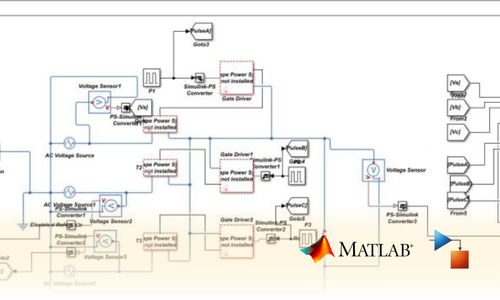
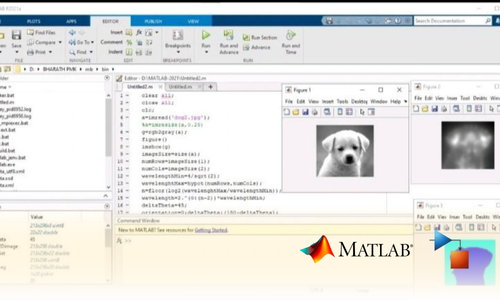
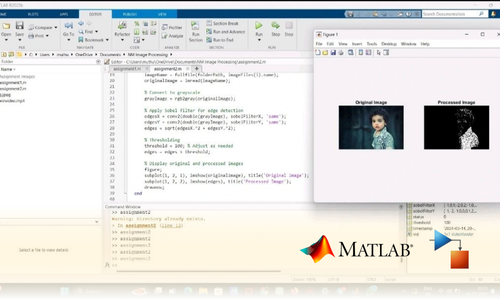
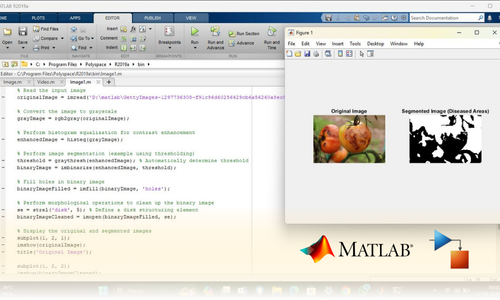

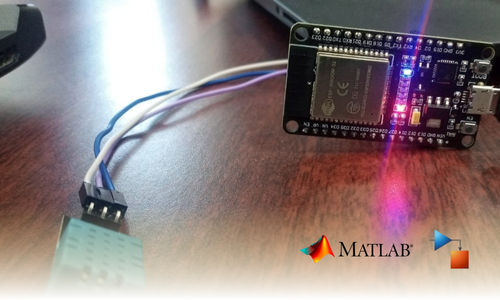

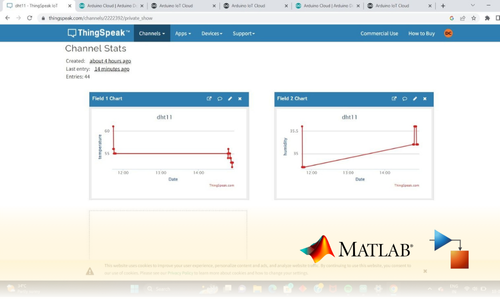
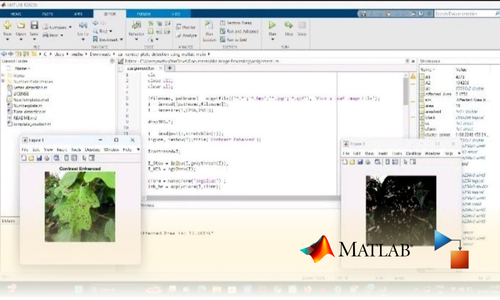
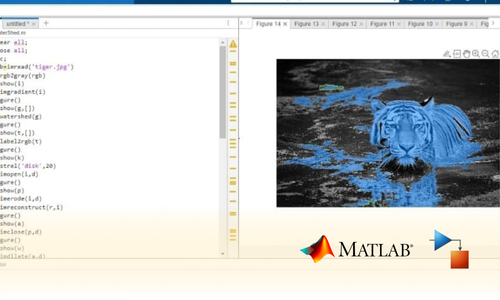
Dual Certification: Internship Completion & Participation
Earn prestigious Dual Certification upon successful completion of our internship program. This recognition validates both your participation and the skills you have honed during the internship


How does this Internship Program Work?
Step 1 Enroll in the Program
- Get a Mentor Assigned
- Presentations & Practice Codes
- Learn at your Flexible Time
- Apprehend the concepts
Step 2 Project Development
- Implement Skills Learn
- Develop Projects with assistance
- Get Codes for Reference
- Visualise the Concepts
Step 3 Get Certified
- Certificate of Internship
- Project Completion Certificate
- Share on social media
- Get Job Notifications
Choose Your Plan fit your needs
Master the Latest Industrial Skills. Select a technology domain & kick off your Internship immediately.
1 Month
₹1999/-
₹999/-
- Internship Acceptance Letter
- 90 Days from the date of payment
- 4 LIVE intractive Mastermind Sessions
- 4+ Capstone Projects & Codes
- Full Roadmap
- Internship Report
- 1 Month Internship Certificate
2 Month
₹3299/-
₹1899/-
- Internship Acceptance Letter
- 180 Days from the date of payment
- 4 LIVE interactive Mastermind Sessions
- 12+ Capstone Projects & Codes
- Full Roadmap
- Internship Report
- Participation Certificate
- 2 Month Internship Certificate
Our Alumni Employers
Curious where our graduates make their mark? Our students go on to excel in leading tech companies, innovative startups, and prestigious research institutions. Their advanced skills and hands-on experience make them highly sought-after professionals in the industry.









EXCELLENTTrustindex verifies that the original source of the review is Google. I recently completed my Python internship under the guidance of Mentor poongodi mam We learnt so many new things that developed my knowledge.this experience is good to learnTrustindex verifies that the original source of the review is Google. I completed my python internship guidance of mentor poongodi mam. She thought us in friendly qayTrustindex verifies that the original source of the review is Google. Poongodi mam done very well She took the class very well When we ask any doubt without getting bored she will explain,we learned so much from mam,marvelousTrustindex verifies that the original source of the review is Google. I have handled by poongodi mam.domain python intership...was goodTrustindex verifies that the original source of the review is Google. I recently completed Python internship under the guidance of poongodi mam who excelled in explaining concepts in an easily understandable wayTrustindex verifies that the original source of the review is Google. Fantastic class we were attended..we got nice experience from this class..thank you for teaching python mam...Trustindex verifies that the original source of the review is Google. -The course content was well-structured - I gained valuable insights into microcontrollers, sensors, and programming languages- The workshop was informative, interactive, and challenging, pushing me to think creatively. Ms Jimna our instructor her guidance and feedback helped me overcome obstacles and improve my skills.Trustindex verifies that the original source of the review is Google. The learning experience was really worth since more than gaining just the knowledge all of the inputs were given in a friendly and sportive manner which then made it a good place to learn something with a free mindset... 👍🏻Trustindex verifies that the original source of the review is Google. I recently completed my full stack python intership under the guidance of mentor Gowtham,who excelled in explaining concepts in an easily understand mannerTrustindex verifies that the original source of the review is Google. Gowtham-very interesting class and I learning so many things in full stack python development and I complete my internship in Pantech e learning and it is useful for my career
FAQ
What is an HTML element?
An HTML element consists of a start tag, content, and an end tag. For example:<h1>This is a heading</h1>
How do you create a form in HTML?
Use the <form> element to collect user input.
<form action=”/submit” method=”post”>
<input type=”text” name=”name” placeholder=”Enter your name”>
<button type=”submit”>Submit</button>
</form>
What is a Django model?
A model is a Python class that defines the structure of your database table, and it interacts with the database via Django’s ORM.
from django.db import models
class MyModel(models.Model):
name = models.CharField(max_length=100)
age = models.IntegerField()
How do you create a basic CRUD application in Django?
CRUD stands for Create, Read, Update, and Delete. Django provides built-in views and forms to manage CRUD operations. For example:
- Create: Use model.save() to create a new object.
- Read: Use model.objects.all() to retrieve objects.
- Update: Modify an object and call save().
- Delete: Use model.delete() to remove an object.
How do you handle user authentication in Django
Use Django’s built-in authentication system with models like User and views like Loginview and logoutview.
How do you connect Django to a MySQL database?
DATABASES = {
‘default’: {
‘ENGINE’: ‘django.db.backends.mysql’,
‘NAME’: ‘mydatabase’,
‘USER’: ‘myuser’,
‘PASSWORD’: ‘mypassword’,
‘HOST’: ‘localhost’,
‘PORT’: ‘3306’,
}
}
Start Your Tech Journey Today
Sign Up for Exclusive Resources and Courses Tailored to Your Goals!
© 2025 pantechelearning.com

