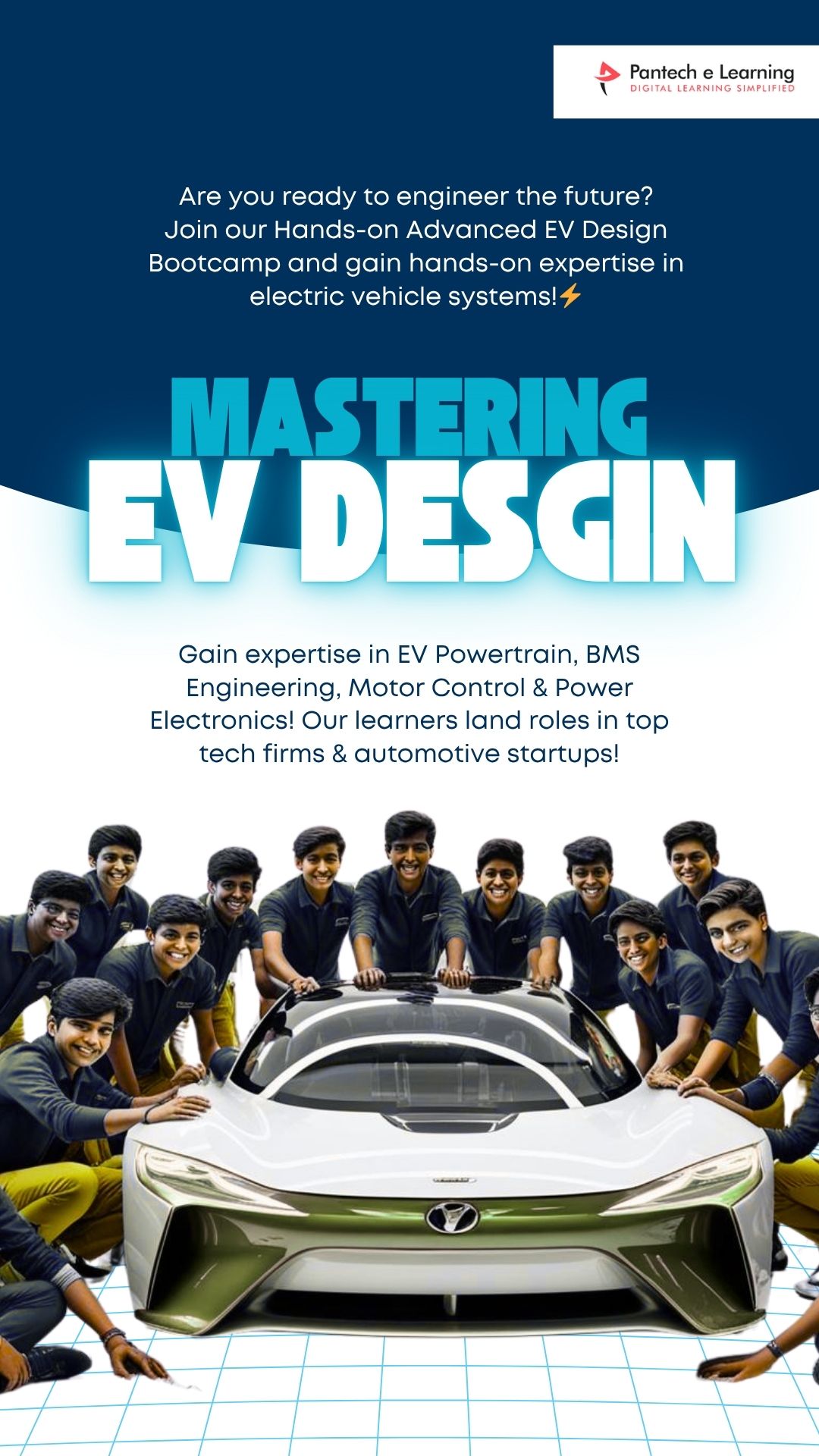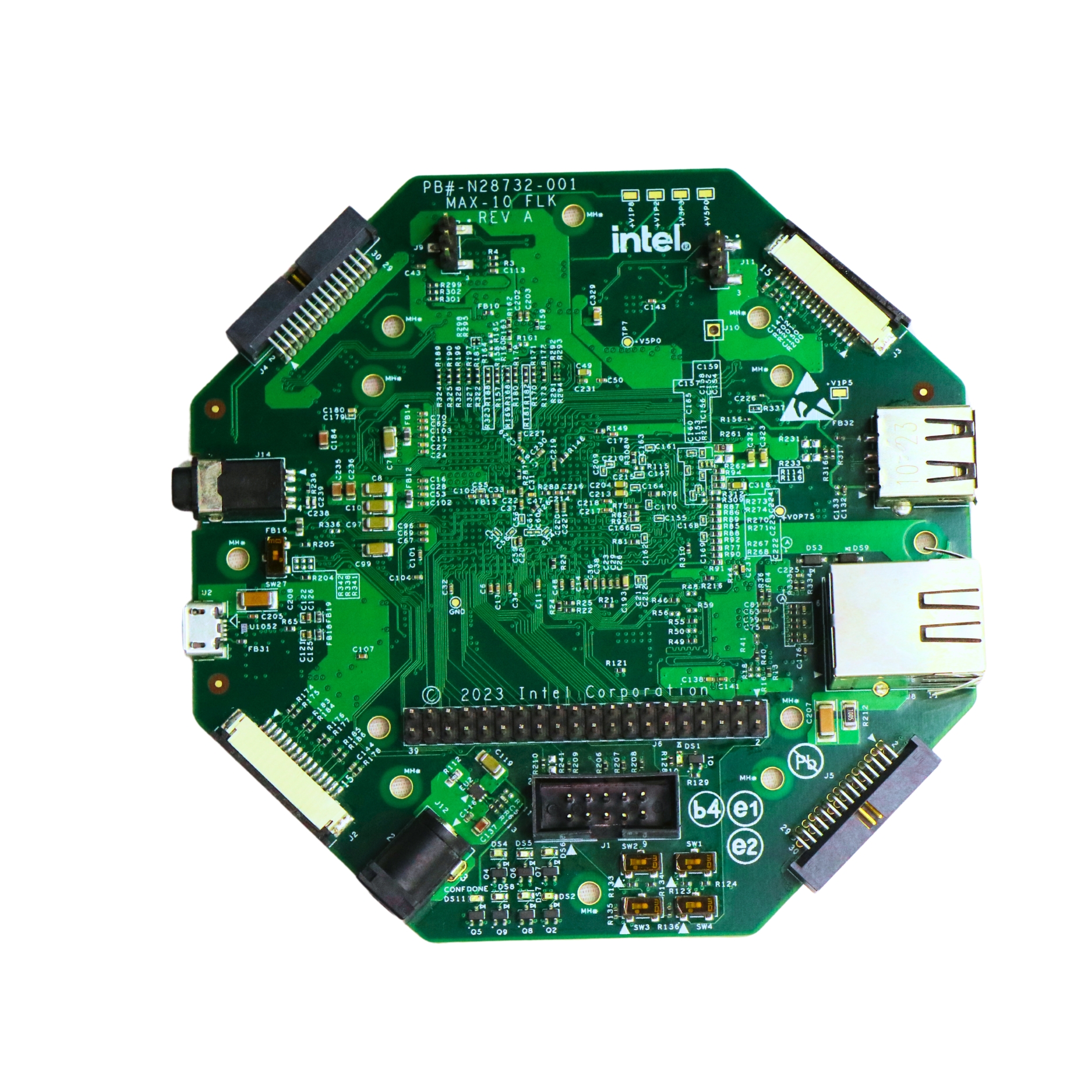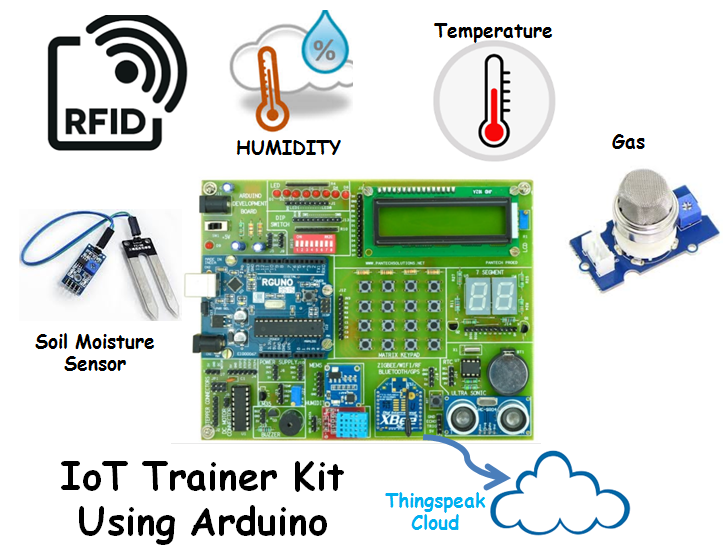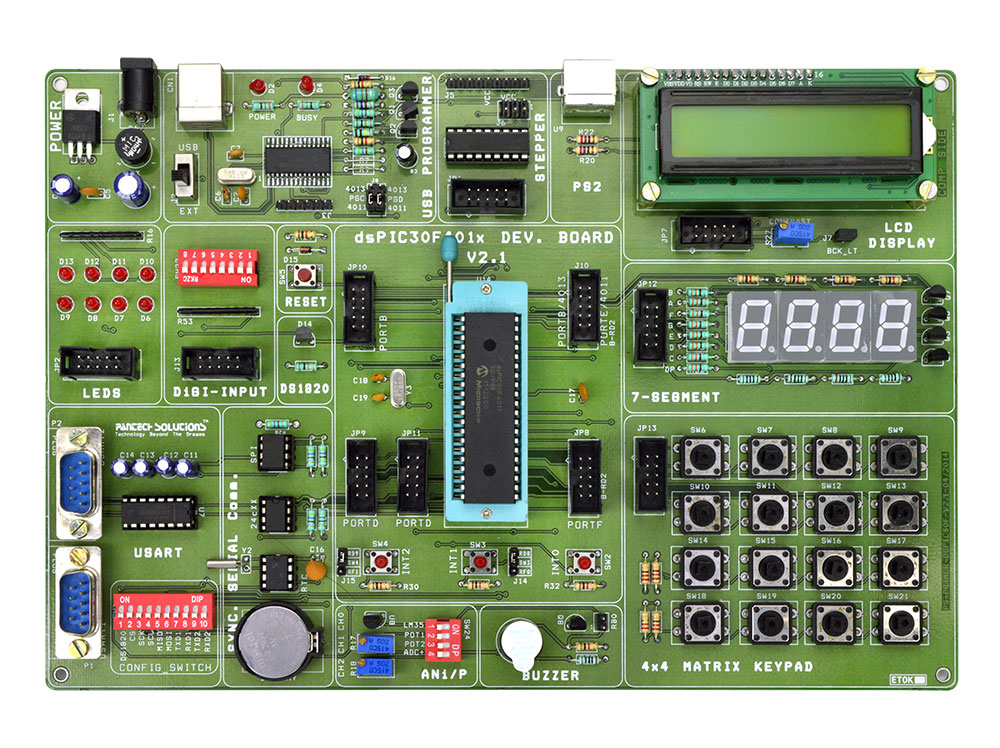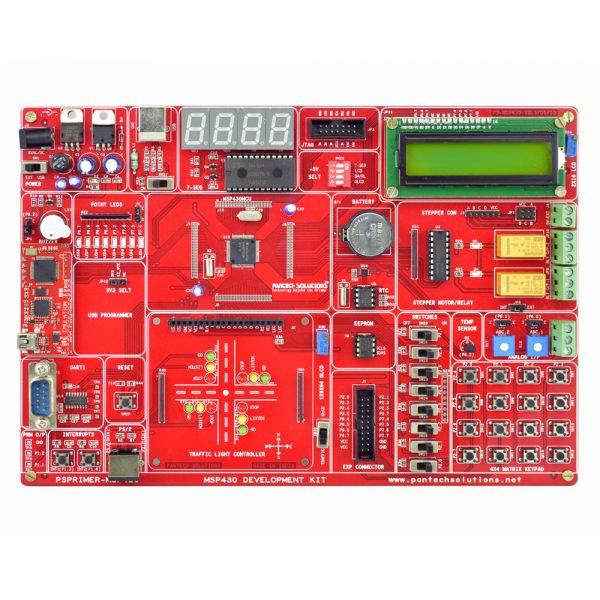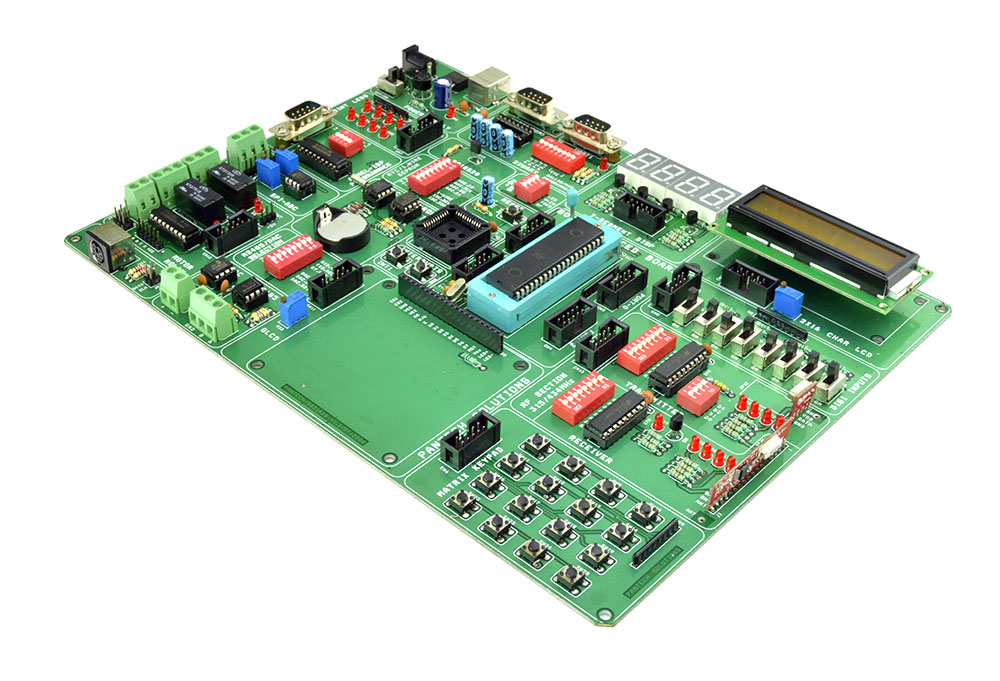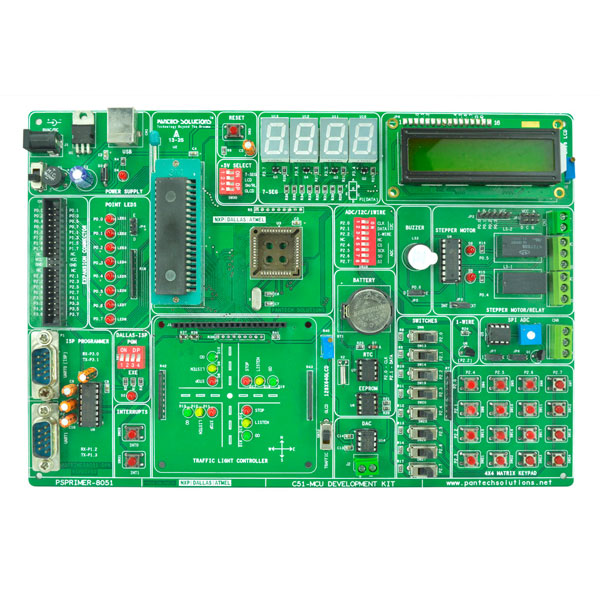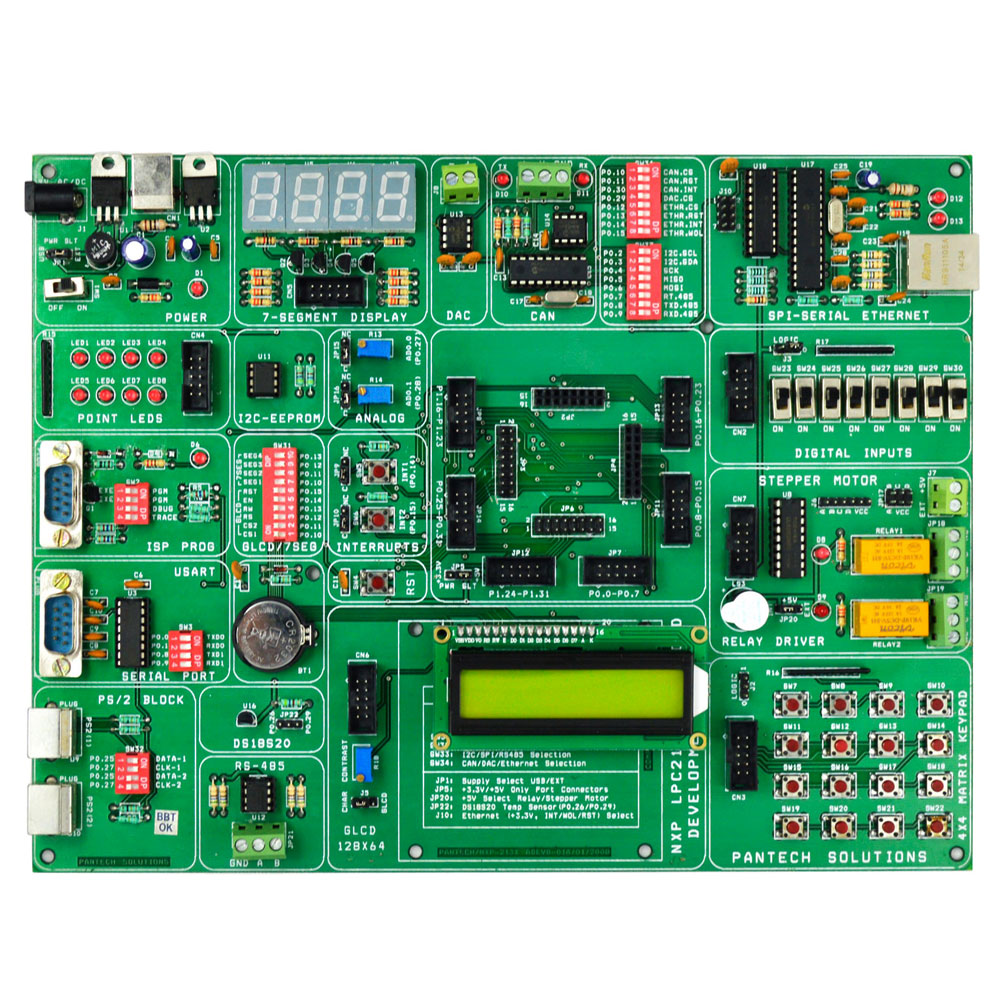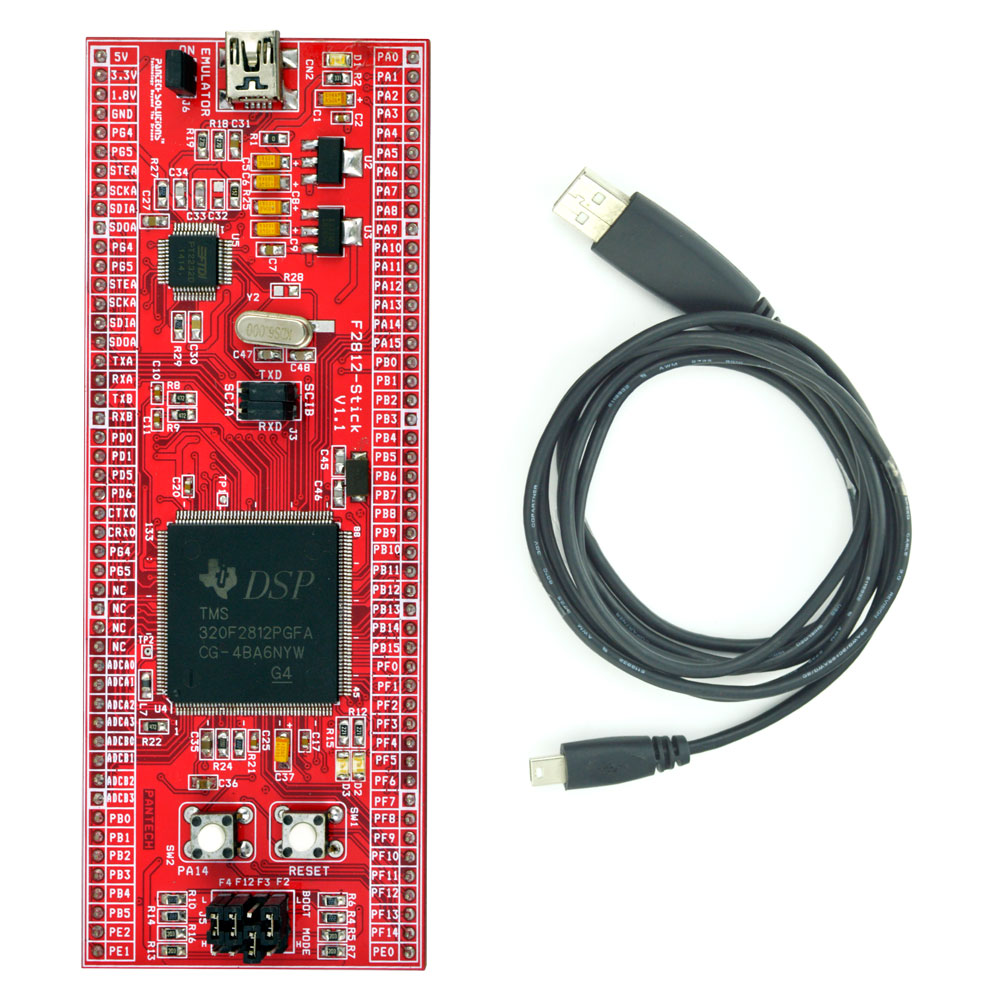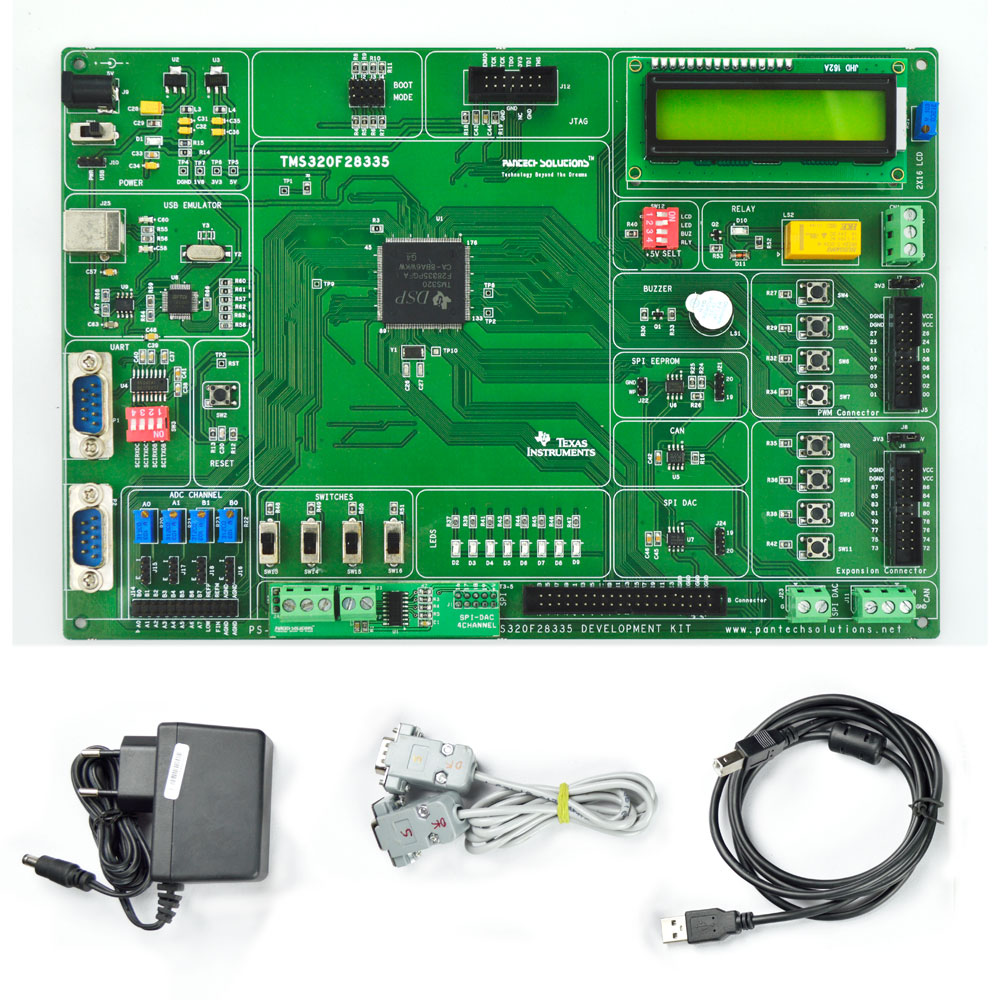From Data Curious to Dashboard Pro: A 24-Day Power BI & Visualization Mastery Series
👀 Are You Data-Curious?
business intelligence,” “data-driven storytelling,” or “Power BI dashboards.”
24.05.2025 | friday
Maybe you've peeked over a colleague’s shoulder and thought, “How do they turn spreadsheets into stories?
Well, you’re not alone—and you’re exactly where you need to be.
This blog series is built for people like you. Whether you’re a complete beginner or someone looking to expand your toolkit, “From Data Curious to Dashboard Pro” is your 24-day roadmap into the powerful world of data visualization and business intelligence.
🔍 What to Expect Over the Next 24 Days
Each day, we’ll explore a focused topic with hands-on tutorials, datasets, visuals, and insider tips. Here’s a sneak peek:
- ✨ Python Data Structures
- 📊 Visualizations using Matplotlib & Seaborn
- 🎬 Netflix Dataset Deep Dive
- 🧠 Decision Making with IMDB Data
- 🏏 IPL Insights with Power BI
- 📈 Intro to Tableau for Advanced Visualization
- 🧩 Final Projects to Showcase Your Skills
By the end of this series, you won’t just understand Power BI—you’ll speak its language fluently.

🚀 Who Is This Series For?
This journey is crafted for:
- Students eager to boost their data science skillset
- Analysts looking to transition into BI roles
- Freelancers who want to expand services
- Curious minds ready to level up their data game
If that sounds like you, bookmark this page—you’re in for a ride.
💡 Why Should You Follow This Series?
Let’s be honest: lots of courses out there just dump content without context. This series is different. You’ll:
- 🧠 Learn by doing, not just reading
- 📚 Work with real-world datasets
- 🎯 Gain SEO-focused BI blogging experience (yes, like this one!)
- 🛠️ Build a portfolio that actually impresses employers
✅ Day 1: Installing Power BI & Setting Up for Success
Today, we start simple: install Power BI Desktop, connect your first dataset, and get comfortable with the interface. Even if you’ve never touched BI tools before, you’ll be ready to import, navigate, and explore.
👉 Tutorial: [Link to your step-by-step install guide]
👉 Download Power BI Desktop: https://powerbi.microsoft.com/desktop
👉 Starter Dataset: [Link to Netflix dataset or placeholder]
🧭 Coming Up Tomorrow: Python Data Structures (Day 2)
We pivot to Python to understand the bedrock of data wrangling. Lists, dictionaries, tuples—don’t worry, we’ll break it all down with visual examples.
🔁 Stay Updated
Want the rest of the posts delivered straight to you?
Subscribe to the newsletter or follow the blog for daily updates, exclusive tools, and final project guidance.
Curious minds make powerful analysts. Let’s get started. 💡
Would you like me to generate the full Day 2 blog next, or help you create a blog post template so you can replicate this format for all 24 days?
🎓 Want to Go Deeper?
We’re proudly backed by Pantech eLearning, a leader in AI & data upskilling. Here’s how to dive deeper:
- 📚 View All Courses: https://pantechelearning.com/courses
- 🧠 Data Science Masterclass (Python Track):
https://lms.pantechelearning.com/courses/Data-Science-Masterclass-python-63de391ae4b01420ca46a332
💼 Thinking About Internships?
Put your skills to real use with internship opportunities from Day 1. Check these out:
These are perfect for building portfolios, gaining industry exposure, and showcasing your work.
The visit delivered substantial value to the academic team:
- 🎓Strengthened Understanding of AI Deployment on Hardware
- 🛠️ Practical RTL Design Workflow Exposure
- 🔄End-to-End System Integration Skills
- 📘Reinforcement of Academic Curriculum in Real-World Contexts
It served as a collaborative bridge—empowering faculty to translate these insights into enriched classroom learning, lab innovations, and student project guidance.
Looking Ahead: Collaborate With Us
- Email: sales@pantechmail.com
- Website: pantechelearning.com
- Exploring EV models & Battery Management Systems
- Deep dive into autonomous systems & Steer-by-Wire tech
Let’s innovate together—and prepare the next generation of tech leaders.
- All Projects
- Product