
Industrial IOT
Internship 2025
Career-Based Complete Industrial IOT Internship Program. Get Insights into: IoT (Internet of Things), sensor interfacing, cloud integration, and real-time applications concepts with Project Implementation and Assignments. Stay Updated on Latest Industrial Updates.
1/ 2 Months
Online
8+ Live Projects
Dual Certification
Ultimate Step towards your Career Goals: Expert in Industrial IOT
Get ahead with the FutureTech Industrial Internship Program: gain hands-on experience, connect with industry leaders, and develop cutting-edge skills. Earn a stipend, receive expert mentorship, and obtain a certificate to boost your career prospects. Transform your future with practical, real-world learning today
Internship Benifits
Mentorship
Receive guidance and insights from industry experts.
Hands-on Experience
Gain practical skills in a real-world cutting-edge projects.
Networking
Connect with professionals and peers in your field.
Skill Development
Enhance your technical and soft skills.
Career Advancement
Boost your resume with valuable experience.
Certificate
Get a certification to showcase your achievements.
Industrial IOT Internship Overview
Introduction to IoT & the Protocols
This module introduces IoT (Internet of Things), covering its basic concepts, applications, and communication protocols like HTTP, MQTT, and CoAP.
Fundamentals of Arduino, Programming & Interfacing
Focuses on understanding the Arduino platform, basic programming (using C/C++), and interfacing Arduino with various sensors and actuators.
Working with Digital Sensors – Speed Sensor, DHT11, and Contactless Temperature Sensor
Explains how to work with common digital sensors like speed sensors, DHT11 (for temperature and humidity), and contactless temperature sensors (e.g., infrared sensors).
Interfacing Analogy Sensors using MCP3008 – LDR, Gas, Memes
Introduces analog sensors and how to interface them with Arduino using the MCP3008 ADC (Analog to Digital Converter). Sensors include LDR (Light Dependent Resistor), gas sensors, and others.
Data Monitoring using ThingSpeak & Adriano
Covers how to monitor and visualize sensor data in real-time using ThingSpeak, a cloud-based IoT platform, and Arduino.
Integrating Arduino with AWS Cloud
Teaches how to integrate Arduino with AWS (Amazon Web Services) for cloud-based data storage, processing, and analysis.
Real-time application using Blank App
Focuses on building and deploying a real-time IoT application using a generic “Blank App,” which can be customized for various IoT projects.
Webpage Monitoring using Arduino & HTML
Demonstrates how to use Arduino to monitor and display data on a webpage using HTML and basic web technologies.
Data logging to Microsoft Azure cloud using Arduino
Covers how to send sensor data from Arduino to Microsoft Azure for storage, analysis, and real-time processing.
Interfacing Arduino with Arduino Cloud
Explains how to use Arduino’s own cloud platform to log, monitor, and control IoT devices.
Home Automation using MQTT Protocol
Explains the MQTT protocol for lightweight, real-time messaging, used for home automation and IoT applications.
Automatic Mail Alert using SMTP Protocol
Teaches how to use the SMTP protocol to send automated email alerts triggered by sensor data or events.
Recording Sensor Data to Google Sheet using IFTTT with Arduino
Shows how to log data from sensors to a Google Sheets document using the IFTTT (If This Then That) service in combination with Arduino.
Monitoring Sensor Data using UBIDOTS with Arduino
Introduces UBIDOTS, an IoT platform for monitoring sensor data, and how to interface it with Arduino for real-time data visualization
Home automation using Google Assistant
Demonstrates how to control IoT devices using voice commands through Google Assistant, allowing for hands-free home automation.
Device Communication using UDP & TCP Protocol
Introduces UDP and TCP, two primary communication protocols used for data transmission between devices in IoT systems.
Raspberry Pi Overview & Python Programming
Provides an introduction to the Raspberry Pi, a versatile single-board computer, and how to program it using Python for IoT applications.
Working with Digital Sensors – Spo2 & Pressure Sensor
Covers interfacing with more specialized sensors, like the SpO2 sensor (measuring oxygen levels in blood) and pressure sensors, for advanced health-related IoT projects.
Interfacing Analogy Sensors using MCP3008 – Flame Sensor, Level Sensor & Moisture Sensor
Focuses on interfacing additional analog sensors (flame, water level, moisture) with the Raspberry Pi using the MCP3008 ADC.
API Integration with Thing Speak using Raspberry Pi
Explains how to use Raspberry Pi to send sensor data to ThingSpeak via API calls for cloud storage and monitoring.
Data Transmission from Raspberry Pi to AWS Cloud
Teaches how to send data from Raspberry Pi to AWS for cloud-based storage, processing, and real-time monitoring.
Real-time Application using Blank App
This module focuses on building real-time IoT applications using customizable blank templates, allowing for flexibility in project design.
Robot Control through Webpage using PHP
Covers how to build a robot and control it via a webpage using PHP and Raspberry Pi for IoT-based robotics.
Logging Sensor Data to Microsoft Azure
Focuses on transmitting data from Raspberry Pi to Microsoft Azure for storage and analysis, similar to the Azure integration with Arduino in earlier modules.
Home Automation using MQTT & Mail Alert using SMTP
Combines MQTT-based home automation with email notifications (SMTP), allowing for automated responses to events and sensor data.
Creating a Webpage using Flask with Raspberry Pi
Teaches how to create a dynamic webpage using the Flask framework, which runs on Raspberry Pi, to monitor and control IoT devices.
Logging Sensor Data to Google Sheet using Raspberry Pi
Demonstrates how to use Raspberry Pi to log sensor data to Google Sheets via IFTTT for easy visualization and record-keeping.
Working with Sensor Data & UBIDOT with Raspberry Pi
Explains how to interface Raspberry Pi with UBIDOTS to send and visualize sensor data in real-time on the cloud platform.
Integrating Alexa with Raspberry Pi
Shows how to integrate Amazon Alexa with Raspberry Pi to control IoT devices via voice commands.
Working with Augmented Reality & IoT using Raspberry Pi
Introduces the integration of Augmented Reality (AR) with IoT, using Raspberry Pi for immersive real-time applications.

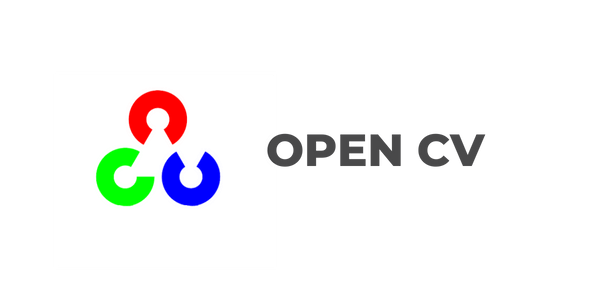
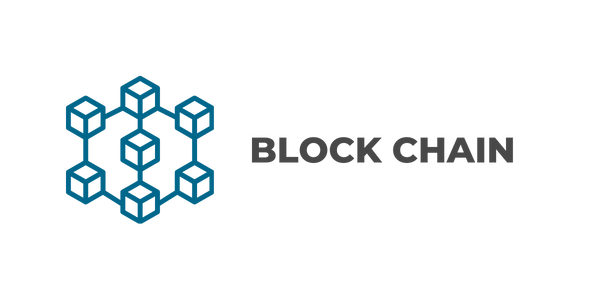



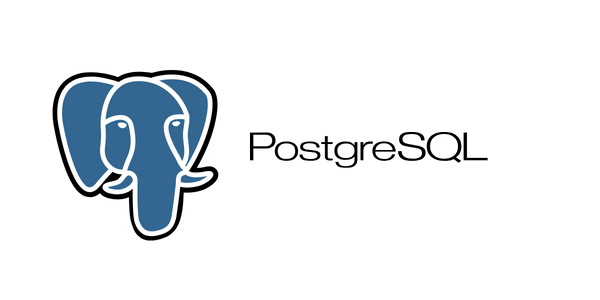



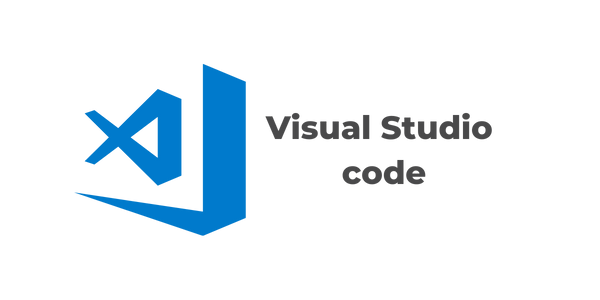
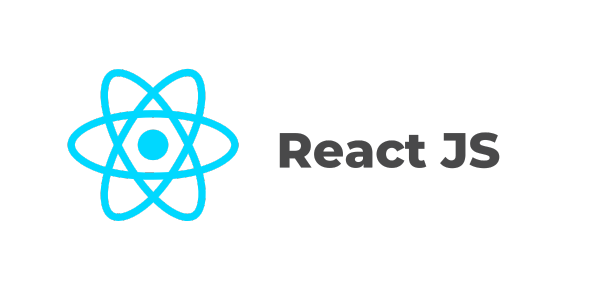
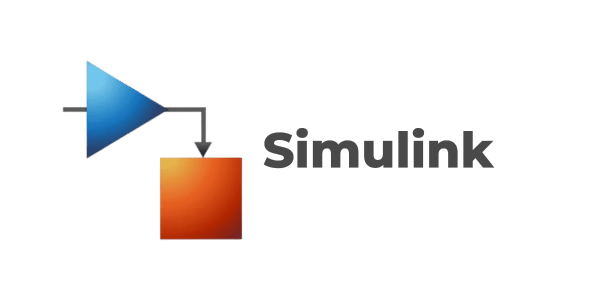


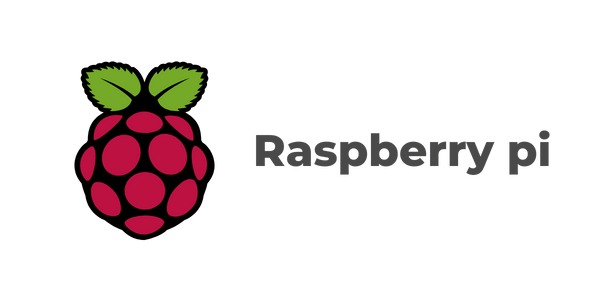



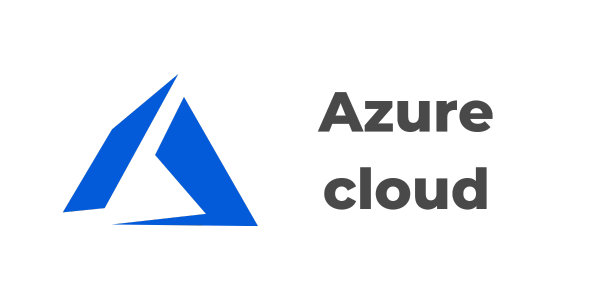
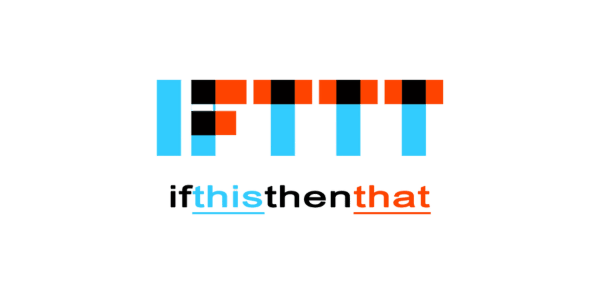

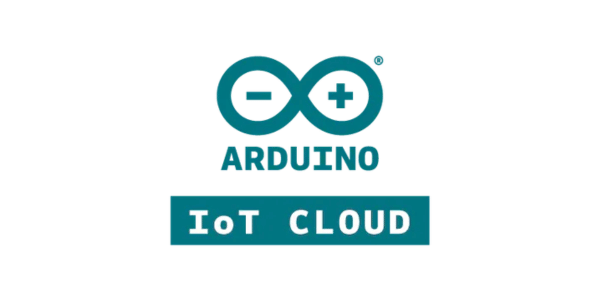


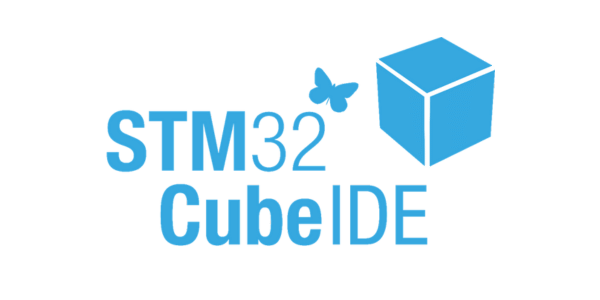
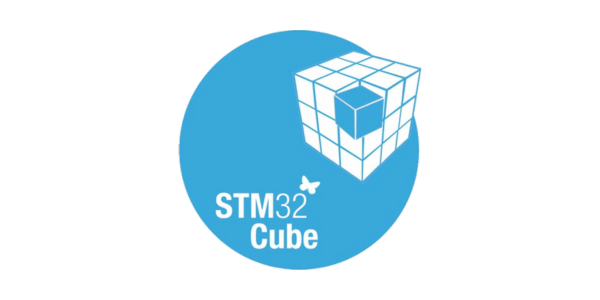


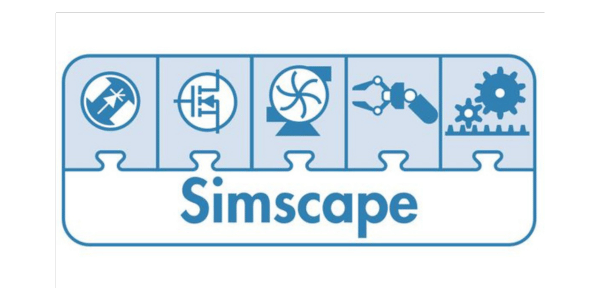
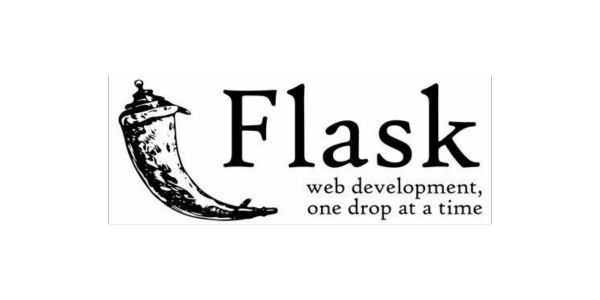

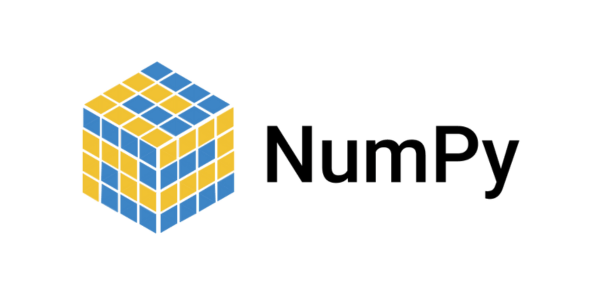



Looking for in-depth Syllabus Information? Explore your endless possibilities in Industrial IOT with our Brochure!
share this detailed brochure with your friends! Spread the word and help them discover the amazing opportunities awaiting them.
Project Submission: Example Output Screenshots from Our Clients
Take a look at these sample outputs crafted by our clients. These screenshots showcase the impressive results achieved through our courses and projects. Be inspired by their work and visualize what you can create!
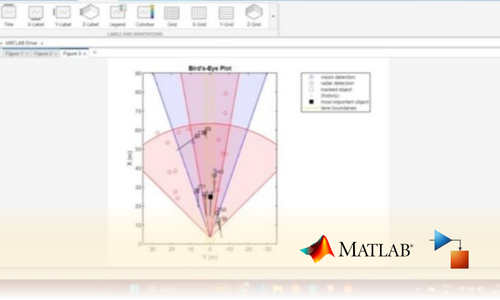
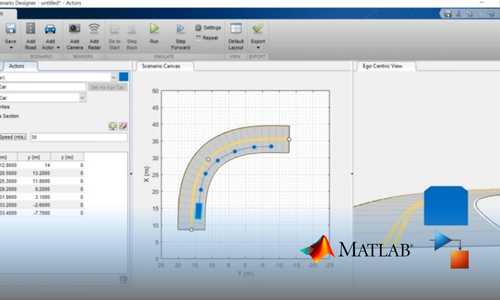
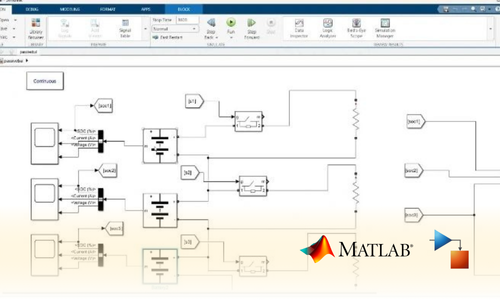
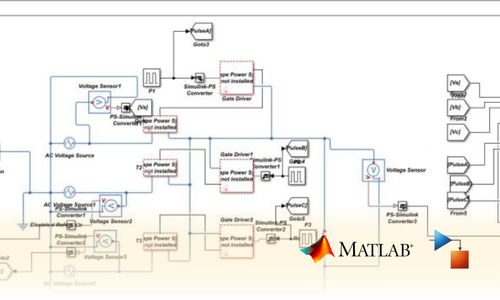
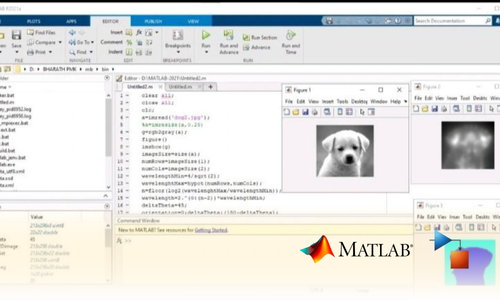
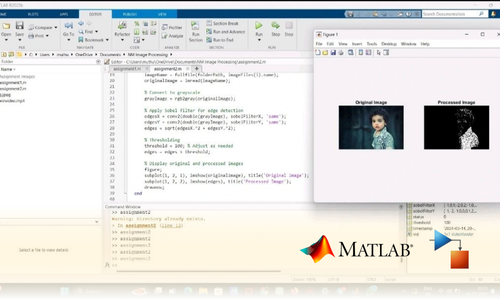
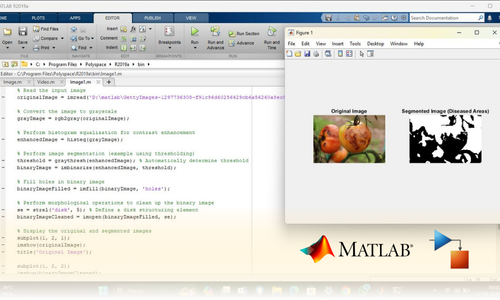

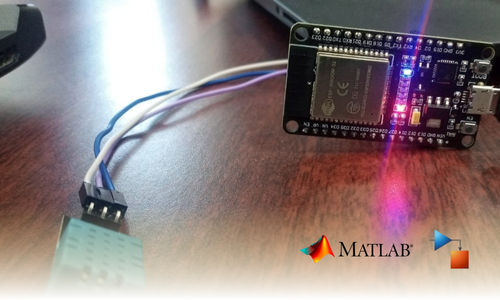

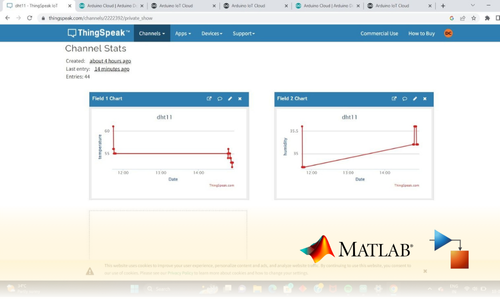
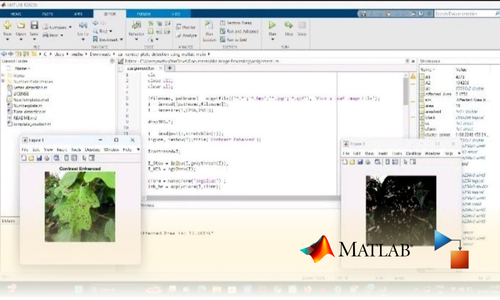
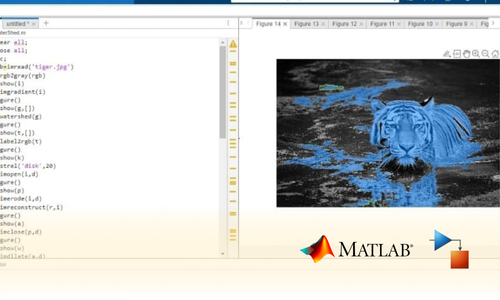
Dual Certification: Internship Completion & Participation
Earn prestigious Dual Certification upon successful completion of our internship program. This recognition validates both your participation and the skills you have honed during the internship


How does this Internship Program Work?
Step 1 Enroll in the Program
- Get a Mentor Assigned
- Presentations & Practice Codes
- Learn at your Flexible Time
- Apprehend the concepts
Step 2 Project Development
- Implement Skills Learn
- Develop Projects with assistance
- Get Codes for Reference
- Visualise the Concepts
Step 3 Get Certified
- Certificate of Internship
- Project Completion Certificate
- Share on social media
- Get Job Notifications
Choose Your Plan fit your needs
Master the Latest Industrial Skills. Select a technology domain & kick off your Internship immediately.
1 Month
₹1999/-
₹999/-
- Internship Acceptance Letter
- 90 Days from the date of payment
- 4 LIVE intractive Mastermind Sessions
- 4+ Capstone Projects & Codes
- Full Roadmap
- Internship Report
- 1 Month Internship Certificate
2 Month
₹3299/-
₹1899/-
- Internship Acceptance Letter
- 180 Days from the date of payment
- 4 LIVE interactive Mastermind Sessions
- 12+ Capstone Projects & Codes
- Full Roadmap
- Internship Report
- Participation Certificate
- 2 Month Internship Certificate
Our Learners Work at
Curious where our graduates make their mark? Our students go on to excel in leading tech companies, innovative startups, and prestigious research institutions. Their advanced skills and hands-on experience make them highly sought-after professionals in the industry.









EXCELLENTTrustindex verifies that the original source of the review is Google. I recently completed my Python internship under the guidance of Mentor poongodi mam We learnt so many new things that developed my knowledge.this experience is good to learnTrustindex verifies that the original source of the review is Google. I completed my python internship guidance of mentor poongodi mam. She thought us in friendly qayTrustindex verifies that the original source of the review is Google. Poongodi mam done very well She took the class very well When we ask any doubt without getting bored she will explain,we learned so much from mam,marvelousTrustindex verifies that the original source of the review is Google. I have handled by poongodi mam.domain python intership...was goodTrustindex verifies that the original source of the review is Google. I recently completed Python internship under the guidance of poongodi mam who excelled in explaining concepts in an easily understandable wayTrustindex verifies that the original source of the review is Google. Fantastic class we were attended..we got nice experience from this class..thank you for teaching python mam...Trustindex verifies that the original source of the review is Google. -The course content was well-structured - I gained valuable insights into microcontrollers, sensors, and programming languages- The workshop was informative, interactive, and challenging, pushing me to think creatively. Ms Jimna our instructor her guidance and feedback helped me overcome obstacles and improve my skills.Trustindex verifies that the original source of the review is Google. The learning experience was really worth since more than gaining just the knowledge all of the inputs were given in a friendly and sportive manner which then made it a good place to learn something with a free mindset... 👍🏻Trustindex verifies that the original source of the review is Google. I recently completed my full stack python intership under the guidance of mentor Gowtham,who excelled in explaining concepts in an easily understand mannerTrustindex verifies that the original source of the review is Google. Gowtham-very interesting class and I learning so many things in full stack python development and I complete my internship in Pantech e learning and it is useful for my career
FAQ
How do I control IoT devices remotely?
Answer:
IoT devices can be controlled remotely using several methods:
- Web interfaces: Create a custom webpage (using HTML, PHP, or Flask) that interfaces with the IoT device via a Raspberry Pi or Arduino.
- Mobile apps: Use pre-built apps (like ThingSpeak or UBIDOTS) to monitor and control devices remotely.
- Voice control: Integrate with voice assistants like Google Assistant or Amazon Alexa to control devices with voice commands.
- Cloud platforms: Many cloud platforms (e.g., AWS IoT, Microsoft Azure, etc.) offer dashboards or APIs to remotely monitor and control IoT devices.
How do I use APIs to integrate IoT data with other services?
Answer:
APIs (Application Programming Interfaces) allow you to send and receive data between your IoT devices and third-party services or cloud platforms. For example:
- ThingSpeak API: Lets you push sensor data to ThingSpeak, where you can visualize it in real-time.
- IFTTT API: Allows you to automate tasks like sending an email when a sensor threshold is reached or logging data to Google Sheets.
- AWS API: Can be used to send data to AWS for further processing, storage, or analysis.
In most cases, you will need to make HTTP requests (GET, POST) or use MQTT to send data to the respective APIs.
How do I send sensor data to the cloud?
Answer:
To send sensor data to the cloud, you typically:
- Collect data from sensors (e.g., temperature, humidity, pressure, etc.) using an Arduino or Raspberry Pi.
- Process the data (optional), depending on the application.
- Connect to the cloud platform (e.g., ThingSpeak, AWS, Microsoft Azure, or Google Cloud) using protocols like MQTT, HTTP, or API requests.
- Send the data to the cloud via an internet connection (Wi-Fi, Ethernet, or cellular).
- Visualize or process the data on the cloud platform using dashboards or data analysis tools.
What are the main protocols used in IoT?
Answer:
The most commonly used IoT protocols include:
- MQTT: For lightweight messaging and real-time communication.
- HTTP/HTTPS: For standard web-based communication, often used for API calls.
- CoAP (Constrained Application Protocol): Designed for low-power, low-bandwidth devices.
- Bluetooth and Zigbee: Short-range protocols for local communication in smart homes and sensor networks.
- UDP and TCP: Transport protocols used for communication between devices over networks, with UDP being faster but less reliable, and TCP being more reliable with higher overhead.
How can I automate my home using IoT?
Answer:
Home automation can be achieved by connecting IoT devices like lights, thermostats, and sensors to a central controller (such as an Arduino or Raspberry Pi) and using protocols like MQTT or HTTP to control devices remotely. You can also integrate Google Assistant or Amazon Alexa for voice-based automation. For more advanced setups, you can automate tasks based on sensor data, such as turning on lights when motion is detected or sending alerts when a temperature threshold is exceeded.
How can I monitor sensor data from Arduino or Raspberry Pi?
Answer:
You can monitor sensor data from Arduino or Raspberry Pi using various cloud platforms and tools:
- ThingSpeak: A cloud-based IoT platform for real-time data visualization and monitoring.
- UBIDOTS: A cloud service that supports IoT applications for real-time data collection, visualization, and automation.
- Microsoft Azure & AWS Cloud: Both are powerful cloud services for storing, analyzing, and processing IoT data.
- Google Sheets: You can log sensor data directly into Google Sheets using IFTTT for simple storage and visualization.
Start Your Tech Journey Today
Sign Up for Exclusive Resources and Courses Tailored to Your Goals!
© 2025 pantechelearning.com

