
OPEN COMPUTER VISION (Open-CV)
Internship 2025
Explore computer vision with image processing techniques like smoothing, edge detection, thresholding, contour detection, segmentation, SIFT, and image blending. Use PILLOW, implement KNN classification, and apply watermarks and steganography.
1/ 2 Months
Online
8+ Live Projects
Dual Certification
Ultimate Step towards your Career Goals: Expert in Image Processing Open-CV
Learn computer vision techniques: smoothing, edge detection, thresholding, segmentation, SIFT, and image blending. Use PILLOW, KNN for classification, and add watermarks or steganography.
Internship Benifits
Mentorship
Receive guidance and insights from industry experts.
Hands-on Experience
Gain practical skills in a real-world cutting-edge projects.
Networking
Connect with professionals and peers in your field.
Skill Development
Enhance your technical and soft skills.
Career Advancement
Boost your resume with valuable experience.
Certificate
Get a certification to showcase your achievements.
Computer vision Internship Overview
Introduction to Computer Vision and Its Applications
- Overview of computer vision, its importance, and applications in fields like healthcare, robotics, and surveillance.
Read, Write, and Color Conversion of Images
- Techniques to read and save images in various formats, and converting between color spaces (RGB, Grayscale, HSV).
Apply Smoothing Techniques for Images
- Using filters like Gaussian, median, and bilateral to reduce noise and enhance image quality.
Detecting Edges from Images
- Edge detection techniques such as Sobel and Canny for identifying object boundaries.
Purpose of Morphology Techniques
- Introduction to morphological operations (dilation, erosion) to refine edges and shapes in images.
Different Thresholding Techniques
- Overview of thresholding methods (binary, adaptive) for segmenting images based on intensity values.
Contour Detection Technique
- Detecting and drawing contours to outline shapes and objects within images.
What is Otsu Thresholding?
- Explanation of Otsu’s method for automatic thresholding to separate foreground from background.
Inserting Shapes and Texts to Images
- Adding shapes (circles, rectangles) and text to images for annotation and visualization.
Detection of Lines Using Hough Lines
- Using the Hough Transform technique to detect straight lines in an image, common in road and lane detection.
Detection of Multiple Shapes Using Edge Detection
- Identifying various shapes (circles, rectangles) by combining edge detection and contour methods.
How to Segment an Image Using K-Means?
- Applying K-Means clustering for image segmentation to categorize pixels into distinct groups.
How to Blend Images Using Image Pyramids
- Combining two images seamlessly using image pyramids, useful in image stitching and blending.
Image Segmentation Using Watershed Algorithm
- Segmenting overlapping objects using the watershed algorithm, often applied in object separation tasks.
Background Subtraction Using Threshold
- Removing the background from images using thresholding techniques, helpful for foreground extraction.
Implementation of Template Matching
- Using template matching to locate and identify specific patterns or objects within an image.
Working with Scalar Invariant Feature Transform (SIFT)
- Detecting and describing key features in images using SIFT for applications like object recognition.
Multiple Filters Used in Image Processing
- Overview of common filters (Laplacian, emboss, sharpen) and their applications in enhancing image features.
Image Steganography
- Hiding information within an image for secure communication and data protection.
Working with PILLOW Package
- Introduction to the PILLOW package for basic image processing tasks like resizing, rotating, and format conversion.
Image Classification Using K-Nearest Neighbors (KNN)
- Using KNN for image classification, categorizing images based on their visual features.
Applying Watermark for Images
- Adding watermarks to images for copyright protection and branding, using transparency and positioning techniques.

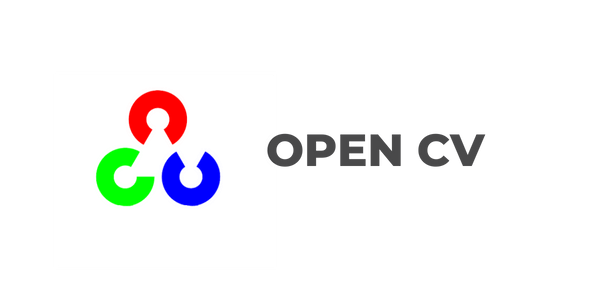
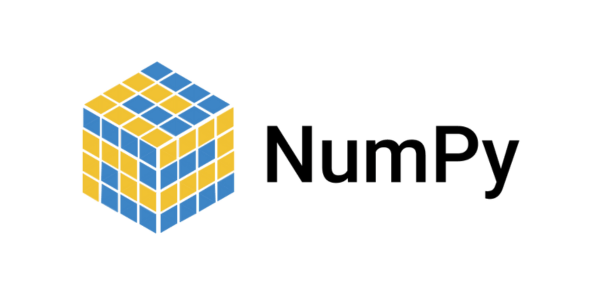





Looking for in-depth Syllabus Information? Explore your endless possibilities in Computer vision with our Brochure!
share this detailed brochure with your friends! Spread the word and help them discover the amazing opportunities awaiting them.
Project Submission: Example Output Screenshots from Our Clients
Take a look at these sample outputs crafted by our clients. These screenshots showcase the impressive results achieved through our courses and projects. Be inspired by their work and visualize what you can create!
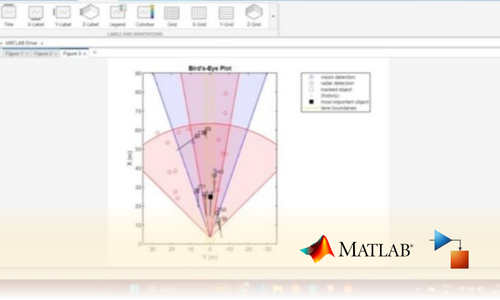
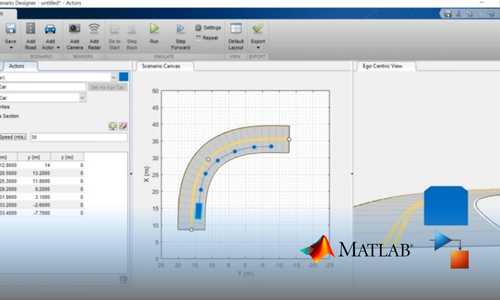
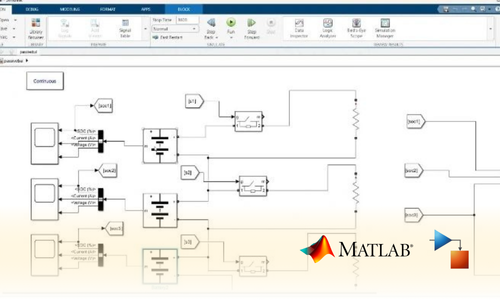
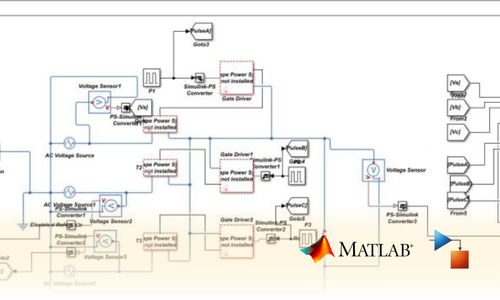
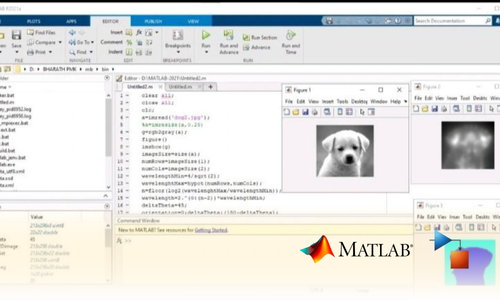
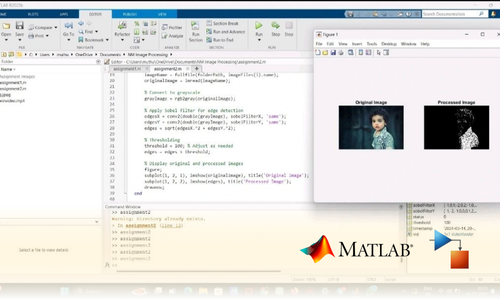
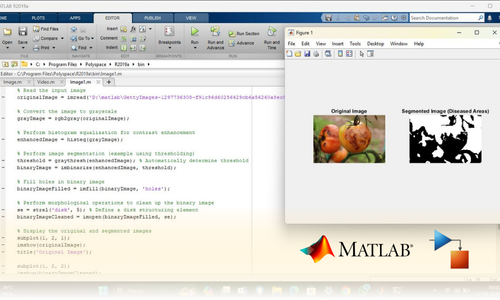

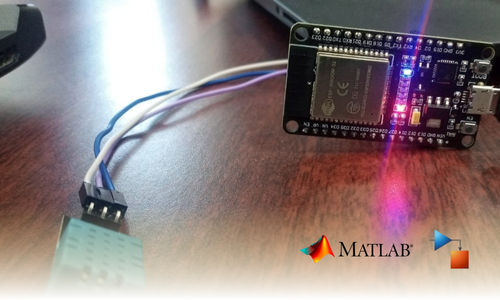

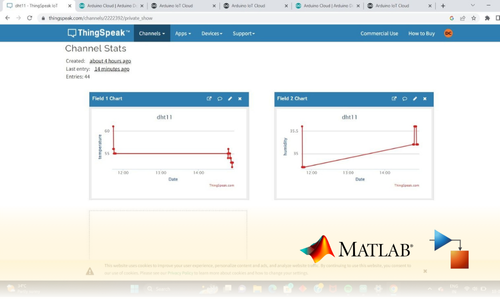
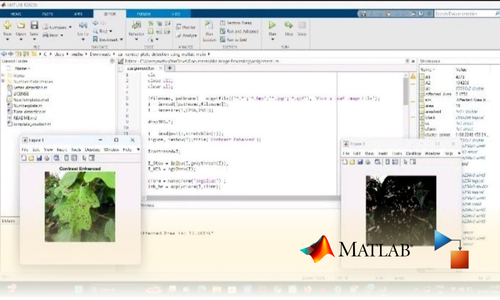
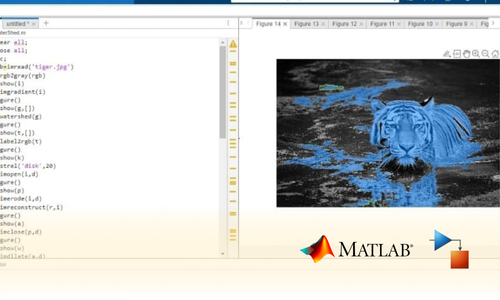
Dual Certification: Internship Completion & Participation
Earn prestigious Dual Certification upon successful completion of our internship program. This recognition validates both your participation and the skills you have honed during the internship


How does this Internship Program Work?
Step 1 Enroll in the Program
- Get a Mentor Assigned
- Presentations & Practice Codes
- Learn at your Flexible Time
- Apprehend the concepts
Step 2 Project Development
- Implement Skills Learn
- Develop Projects with assistance
- Get Codes for Reference
- Visualise the Concepts
Step 3 Get Certified
- Certificate of Internship
- Project Completion Certificate
- Share on social media
- Get Job Notifications
Choose Your Plan fit your needs
Master the Latest Industrial Skills. Select a technology domain & kick off your Internship immediately.
1 Month
₹1999/-
₹999/-
- Internship Acceptance Letter
- 90 Days from the date of payment
- 4 LIVE intractive Mastermind Sessions
- 4+ Capstone Projects & Codes
- Full Roadmap
- Internship Report
- 1 Month Internship Certificate
2 Month
₹3299/-
₹1899/-
- Internship Acceptance Letter
- 180 Days from the date of payment
- 4 LIVE interactive Mastermind Sessions
- 12+ Capstone Projects & Codes
- Full Roadmap
- Internship Report
- Participation Certificate
- 2 Month Internship Certificate
Our Alumni Employers
Curious where our graduates make their mark? Our students go on to excel in leading tech companies, innovative startups, and prestigious research institutions. Their advanced skills and hands-on experience make them highly sought-after professionals in the industry.









EXCELLENTTrustindex verifies that the original source of the review is Google. I recently completed my Python internship under the guidance of Mentor poongodi mam We learnt so many new things that developed my knowledge.this experience is good to learnTrustindex verifies that the original source of the review is Google. I completed my python internship guidance of mentor poongodi mam. She thought us in friendly qayTrustindex verifies that the original source of the review is Google. Poongodi mam done very well She took the class very well When we ask any doubt without getting bored she will explain,we learned so much from mam,marvelousTrustindex verifies that the original source of the review is Google. I have handled by poongodi mam.domain python intership...was goodTrustindex verifies that the original source of the review is Google. I recently completed Python internship under the guidance of poongodi mam who excelled in explaining concepts in an easily understandable wayTrustindex verifies that the original source of the review is Google. Fantastic class we were attended..we got nice experience from this class..thank you for teaching python mam...Trustindex verifies that the original source of the review is Google. -The course content was well-structured - I gained valuable insights into microcontrollers, sensors, and programming languages- The workshop was informative, interactive, and challenging, pushing me to think creatively. Ms Jimna our instructor her guidance and feedback helped me overcome obstacles and improve my skills.Trustindex verifies that the original source of the review is Google. The learning experience was really worth since more than gaining just the knowledge all of the inputs were given in a friendly and sportive manner which then made it a good place to learn something with a free mindset... 👍🏻Trustindex verifies that the original source of the review is Google. I recently completed my full stack python intership under the guidance of mentor Gowtham,who excelled in explaining concepts in an easily understand mannerTrustindex verifies that the original source of the review is Google. Gowtham-very interesting class and I learning so many things in full stack python development and I complete my internship in Pantech e learning and it is useful for my career
FAQ
What is computer vision, and what are its applications?
Computer vision is a field of AI that enables computers to interpret and understand visual information from images and videos. Applications include autonomous driving, facial recognition, medical imaging, and security systems.
How do I read, write, and perform color conversion on images?
Using libraries like OpenCV, you can read (cv2.imread( ) ), display (cv2.imshow( ) ), and save (cv2.imwrite( ) ) images. Color conversion functions like cv2.cvtColor( ) allow converting between color spaces (e.g., RGB to grayscale).
What are smoothing techniques, and how do they work?
Smoothing techniques, like Gaussian and median filters, reduce noise by averaging pixel values with neighbors, improving image clarity. Functions like cv2.GaussianBlur() and cv2.medianblur() are commonly used.
What is the purpose of morphological techniques?
Morphological techniques, like erosion and dilation, process binary images to remove noise, close gaps, and refine object shapes, useful in tasks like segmentation.
What is Otsu's thresholding?
Otsu’s method automatically selects the optimal threshold value for binary conversion by minimizing intra-class variance, ideal for bimodal images.
What is image steganography?
Image steganography hides information within images. One common method involves altering the least significant bits of pixel values.
Start Your Tech Journey Today
Sign Up for Exclusive Resources and Courses Tailored to Your Goals!
© 2025 pantechelearning.com

